A Torian Group Solution – Technology with Integrity
Executive summary: Anything that can help us stay organized and focused is appealing, if we only had time to learn how. We all have a lot to keep track of. Take a few minutes, and see if this article can convince you to start using a note-taking app. Have your notes with you on your PC, Table, and smart phone.
Best Practice: Use OneNote or Evernote to keep track of notes, to do lists and more.
Anything that can help us stay organized and focused is appealing – if we only had time to learn how. We all have a lot to keep track of and an assortment of tools to keep track with – from PCs, to tablets or smart phones, or for some – the paper day planner.
For those with Office 2010 or later, Microsoft OneNote gives you the ideal place to store and share your information in a single, easy-to-access location. Evernote (free download) works on computers and smart phones, allowing you to capture something in one place and access it from another. Keep track of notes, to do lists and more. If you use a word processor, an hour or less of learning will make you proficient, and save you hours of time.
The perfect notebook would be small and portable – it would be with you where and when you need it. It would be easy to use. It would save you time. You would not have to write something down more than once – it would integrate with your email, word processor, web browser etc. It would allow you to categorize and organize things, and make them easy to find -it would be searchable. It would be sharable but secure. It would allow you to organize things your way.
OneNote does all this for PC users. Evernote works for those without MS Office – and it’s free. If you can use a word processor, you already know enough to get started using a note taking app. If you are already a MS Office user, OneNote is included. OneNote is now available free for iPhone, Android, and Windows 10 as an “app” (http://www.onenote.com ) as well as online using a web browser. (https://www.onenote.com/hrd ).
Both OneNote and Evernote allow you to type and draw or write. You can copy and paste text, images and some multimedia. When you paste from the web, and it will automatically keep track of the URL it came from – a great tool for research and writing. You can organize pages into notebooks, and easily search the content. You can tag phrases or sentences and give them additional meaning- turn them into a “to do” or a contact. Both are easy to learn, and have more features when you are ready for them. OneNote integrates with Outlook tasks and contacts, converts images to text (OCR), and supports hyperlinks within pages.
If you use a task management system, such as David Allen’s “Getting Things Done” methodology (http://www.davidco.com), or Steven Covey’s “7 Habits of highly effective people” (www.stevencovey.com) you can easily adapt these note taking apps to manage your goals, to-do’s and projects.
If desired, the content automatically is saved to a server on the internet, and updates are sent to every copy of that particular notebook. You write your shopping list on your computer, and it is on your smartphone when you are at the store. You can review your to-do list on your tablet at breakfast, and update it while at work. Because they can be shared and update immediately, they make a great way to share information across your organization.
OneNote integrates with Microsoft “OneDrive” – an online storage server, and requires a free Windows online account. Evernote requires that you create an account on their website, and updates via their servers.
OneNote can also work for collaboration on a computer network by saving the notebook on a shared network drive. It works as a great way to quickly share notes, agendas, or anything a group of people need to share. Each person’s contributions are immediately visible to everyone, and tagged with their initials. There is no need to save the file; your changes are saved as you type.
OneNote and Evernote both have extensive add-on’s and integration with online services. You can scan from your phone, link large files to an email, set up automated tasks and much more.
In contrast, a paper notebook or sticky note has to be with you when you need it, is easily lost, and doesn’t scale well.
Try a note taking application – save time and increase productivity.
- OneNote in MS Office: http://www.onenote.com
- OneNote in Office Online: https://www.onenote.com/hrd
- OneNote for Android: https://play.google.com/store/apps/details?id=com.microsoft.office.onenote
- OneNote for iPhone/iPad: http://itunes.apple.com/us/app/microsoft-onenote/id410395246
- Evernote (including links for mobile) http://www.evernote.com