Managing IT
When managing your computer systems, good planning can save you money and keep things working smoothly. These are the steps we recommend.
Initial orientation – You can’t manage well without information. The first step is to get an accurate picture of where you are, and where you want to be. We do an inventory and assessment, and get to know your business. We offer a free initial consultation. If your needs are a good fit for what we offer, we start the process of building trust, often by fixing some immediate problem that prompted you to seek help. We also look for a good fit with our unique consulting oriented approach.
Technology Policy and Plan – Good planning provides better results, and costs less. We encourage our clients to develop a written technology policy – how they measure whether we are doing a good job for them, and the values by which they manage their technology. This should rarely change. We then develop a technology plan with you – what do you want, and how will you get there. This is a living document, as work is done and new goals are set.
Implementation – Once you know what you want your IT solution to look like, we work with you to “make it so”. Because our staff has the needed tools, experience and training, it is done right and done at the right price.
Support – We make sure at least 2 of our staff are familiar with your computer systems and can assist with user and technical support as needed. With remote support tools, we can resolve problems and make simple changes quickly and effectively at minimal cost.
Maintenance and Monitoring – Once things are working, what do you need to do to keep them working? We have a checklist, and hope to convince you to let us do the things you don’t want to do in-house. This includes some tasks that can be automated, such as backups, alerts for various server problems, antivirus software alerts, Battery backup alerts, etc. It also includes tasks that can be done remotely on a regular schedule, saving you the cost of an onsite visit. Some things – like dusting out computers – can only be done onsite. It always costs less to prevent problems than to fix them. Unfortunately, sometimes it takes failed server and days of down time to learn this lesson.
We, like many IT companies, are leveraging lessons learned by big companies and using IT tools to provide big business IT thinking to your small business. Tools that are too expensive for a small company can be leveraged across our many clients – you benefit.
We can take the lessons learned from working with other companies like yours, and find ways to help you serve your customers and improve your bottom line.