Summary: Windows 10 “Feature Updates” can be disruptive if not managed properly. Feature Updates are new build versions of Windows 10 that are released twice a year around March and September. These are a major upgrade that can cause changes to how parts of Windows 10 works.
Support for older versions of Windows 10 has been reduced to 12 months, putting your computer security and compatibility at risk if it’s out of date. Updates can be delayed, but not avoided.
If you haven’t already, schedule a time to get your Windows 10 to the current version. Take advantage of the new settings to delay further Feature Updates for up to a year, and delay Windows monthly updates for up to a month. Then have us help you install the updates on your schedule, with proper testing and planning.
Windows 10 Monthly Quality Updates
“Quality Updates” are like the security updates and patches that you have been used to prior to Windows 10. They are released as a single package of updates each month, primarily designed to fix problems and patch security flaws. If you are set up for maintenance, these updates are installed for you monthly after we review them for problems. Recently (January 2018 and again October 2018) some updates caused serious problems with specific models of computers. The update was then superseded with a new update that had bugs fixed.
Set your computers to delay installing windows updates to avoid getting a bad patch automatically installed by Windows update. Let us install patches on your schedule with proactive maintenance and monitoring. These updates don’t generally affect your work, other than causing a restart after hours.
Windows 10 Semi-Annual Feature (Version) Updates
There will never be a Windows 11. Instead, there are “Version Updates”.
As the name suggests, these upgrades update devices that are already running Windows 10 with the latest security, features, and capabilities. It’s easiest to think of these “builds” as new versions of Windows. Going from Windows 10’s initial release to a feature upgrade version of Windows 10 is like going from Windows 8 to Windows 8.1.
Windows 10 automatically downloads and installs these major updates. Windows will then reboot and upgrade your existing version of Windows to the new build. These major updates can be disruptive. They take a long time (sometimes hours) to download and install, and often reset settings unexpectedly. New features can potentially break older software or hardware. In some cases, the update can get stuck part way through, making your computer unusable. If you are not proactive, they can start installing at unexpected times, perhaps when you have critical work planned. The latest Windows 10 release offers a choice to delay the Version Update install for up to a year- allowing for testing, and a controlled upgrade process.
We recommend that you treat Version Updates as a planned upgrade of Windows. We can help with upgrading one or more users to test the new version and verify your critical software works well. Once tested, have us work with you to install the Version Update at a convenient time, with proper preparation (backup, disable antivirus, check hardware, etc.) to avoid or mitigate problems.
You can see what version of windows 10 you have by clicking start, and then typing “winver”
Any version earlier than 1803 is no longer supported:
| Windows 10 version | Build No. | Date available | End of service |
| April 2019 update (coming) | |||
| Windows 10, version 1809 | 17763 | November 13, 2018 | May 12, 2020 |
| Windows 10, version 1803 | 17134 | April 30, 2018 | Nov 12, 2019 |
| Windows 10, version 1709 | 16299 | October 17, 2017 | April 9, 2019 |
| Windows 10, version 1703 | 15063 | April 5, 2017 | October 9, 2018 |
| Windows 10, version 1607 | 14393 | August 2, 2016 | April 10, 2018 |
| Windows 10, version 1511 | 10586 | November 10, 2015 | October 10, 2017 |
| Windows 10, released July 2015 (version 1507) |
10240 | July 29, 2015 | May 9, 2017 |
Details on how Windows 10 updates are handled by Microsoft:
https://docs.microsoft.com/en-us/windows/deployment/update/waas-quick-start
Complete list of Windows 10 versions:
https://docs.microsoft.com/en-us/windows/windows-10/release-information
https://en.wikipedia.org/wiki/Windows_10_version_history
By Tim Torian