Server 2012 End of Life
Summary: Support for Windows Server 2012 and Server 2012 R2 ends October 10, 2023. After this date, they will not get security updates – Microsoft will no longer support these versions. We recommend either upgrading or retiring these servers.
Server hardware lifetime
Server hardware warranties are typically for five years. Dell allows extending this for an additional 1 or 2 years for a fee – typically around $800 to $1,000 per year. As hardware ages, the chance of failure increases.
When unsupported server hardware fails, you are faced with purchasing a new server, setting it up, and restoring your data.
We recommend using server hardware covered by a hardware warranty to limit the risk of extended downtime.
Server software lifetime
Microsoft Windows Server is software. Similar to Windows 10 and 11, Windows servers have software versions. The software has a support lifetime established by Microsoft.
When mainstream support ends, the product is no longer sold but continues to be supported. This means no further enhancements or service packs will be created, but security fixes are still available.
When extended support ends (End of Life), Microsoft will discontinue all support, including security fixes and product support.
Product Mainstream support Extended support (End of life)
Windows Server 2012 Ended Oct 10, 2023
Windows Server 2016 Jan 11, 2022 Jan 12, 2027
Windows Server 2019 Jan 9, 2024 Jan 9, 2029
Windows Server 2022 Oct 13, 2026 Oct 14, 2031
Once a product is unsupported, any flaws discovered in the software remain unpatched, increasing the risk of malware and successful hacking.
Companies relying on obsolete hardware and software can face legal action if they don’t comply with government or industry regulations, particularly if a data breach results from using older technology. CyberSecurity insurance may also require you to use supported software with current patches to remain covered.
Software vendors who provide software that runs on the server often require that their software run on a supported version of Windows Server. That means when using unsupported operating systems, you likely can’t upgrade your applications, so you’ll have to hold onto legacy applications (which are also likely unsupported).
Your options:
- Upgrade your server
You can upgrade to a newer version of Windows Server. It is an excellent time to evaluate your server hardware capacity and age as well. The upgrade process is typically a complete reinstall of Windows Server, configuring it for the network, and then reinstalling any applications or databases that run on the server.
- Eliminate your server
Eliminating your server may make sense if all you have is shared files. Microsoft OneDrive for Business can be a good solution if you use Microsoft Office. If you use Gmail, consider moving to Google Workspace.
Any software you use requiring a database will limit this option. Databases that require a server won’t work on a shared file system such as OneDrive, SharePoint, Google Drive, Box, or Dropbox. This includes QuickBooks, anything using SQL Server, and many CAD programs.
Some vendors offer an online version of their products. Look closely at the features and pricing to see if it makes sense. It is often more expensive or less capable. Be sure you retain control of your data, even if they go out of business.
Getting started
If you need to upgrade, plan for enough time to complete it before Microsoft support ends in October. The first step is to discuss your needs and review your existing server and network. We can then make a recommendation.
More information
Microsoft Server 2012 end of life https://learn.microsoft.com/en-us/lifecycle/announcements/windows-server-2012-r2-end-of-support
Microsoft lifecycle explained https://learn.microsoft.com/en-us/lifecycle/