Protecting your Website
Websites require security updates, backups and maintenance and are often neglected. They can be hacked, and you can’t rely on the hosting company to back up your site – they often keep only the last night’s backup. Make sure you have a disaster recovery plan for your website and social media content.
- Make sure you actually own your domain, and have control of logins. Many web design or marketing companies who help you get a domain name will register it for you – in their name, not yours. YP and ATT are notorious for this, and will not release the domain back to you. In some cases an employee setting up your website or social media use their personal account to set it up, and you don’t discover it till much later – often causing problems accessing your accounts.
- Get your original artwork. When you have someone design a logo, brochure, or sign for your company, make sure they deliver the original digital art. It may be hard to get years later when you want to make changes. Many design companies use Adobe Illustrator or Photoshop. Get the actual Illustrator/Photoshop files, not just a PDF or bitmap image. You paid for it. When you create your website, get the relevant design artwork, and a complete copy of the site on separate media. If you have video done, get any raw footage that could be useful later, as well as the finished video file in the original format that can be edited.
- Review your website hosting plan annually. Hosting companies come out with new – often better and cheaper – hosting plans as technology changes. Make sure your site is not on their 5 year old server hardware. Compare plans and services – or have your web developer do it for you.
- Find out if your website is being backed up, and how long the backups are available. Many times the hosting company keeps one day’s worth of backups, which can be useless if the site gets damaged and you don’t discover it right away. Set up a backup to some location other than the web hosting company, and update it every time the site changes. If you have forums or other dynamic content, be sure it is backed up regularly to a location which is not part of the site.
Contact us if you need help with this.
- Websites run on servers. These servers need maintenance and updates to be secure. Often this is part of the hosting plan. If your web developer maintains their own server, do they also have the needed IT staff and skills? Determine how it is done, and whether it is adequate.
- Websites are written using coding or programming languages. Like computers, this code can have flaws that get discovered and then need updates for security. This is particularly true of sites that allow you to do your own edits and updates, such as WordPress. If the website uses a database, it also may need updates. Depending on how the site was written, updates to the system can break parts of the site – the new code doesn’t work quite like the site was designed to work. This may require some parts to be updated or redesigned to stay secure. WordPress and other content management systems work with Plug-ins. These are software packages that add to the functionality of the site, and are often sold separately from the site platform. WordPress has hundreds of plug-Ins available, including backup and security tools. These also need to be kept up to date, and may need to match the version of the database and website software when it gets updated.
- Web hosting comes with passwords. These are subject to attack, and should be secure, complex and unique. When staff leave or you change design companies, change or disable their account password. Make sure you control the email associated with the account – change it if necessary.
We can manage all this for you – locate and document your domain registration and make sure it gets renewed on time, review and document login accounts, look at your hosting platform and how old it is, determine if your site is up to date and secure, set up and run backups, and run malware scans against the site on a regular basis. We also have a quarterly maintenance plan that can keep your web investment secure.