Introduction to Phone Systems
Summary:
Phone services are going digital. Understanding the terminology will help when selecting a solution. Plan ahead when considering changes to your phone system to be sure it is future proof and compatible.
A brief history of telephony
The microphone and earpiece in your telephone convert sound to an electrical signal and then back again. This allows voice to be transmitted over wires. Originally analog calls were routed over wires between one phone and another, connected by calling the Operator and having them plug you phone in to the phone at the other end. The Operator was replaced with large banks of switches, which used the number dialed to connect to the correct line.
This was then computerized – the incoming call is digitized by the phone company and routed using the dialed number to the phone company office at the other end of the call. The call is then converted back to an analog voice signal, and routed to the phone at the other end. To make all phone systems work together, the phone computer system was standardized. The standard is called SS7 (Signaling system 7) and is used by all major phone carriers. All call data and call routing within the phone companies is digital.
Plain old phones
The phone line provided to the consumer for traditional phones is analog – sometimes called a POTS line (Plain old Telephone Service).
Comcast, ATT and others offer a bundle of internet services and phone lines, by converting a digital phone signal to a POTS line using a box at the consumer’s office. There are 2 types of POTS line -the dialing mechanism in the phone has an older and newer standard, called Ground Start and Loop Start dialing. Certain old equipment, such as alarm systems, require a Ground Start capable phone line, which is incompatible with newer phone services. This conversion from digital to analog and back is sometimes incompatible with traditional fax machines.
IP Phones
IP stands for Internet Protocol. It is a standard for sending data over the internet, or within an office network. An IP phone translates your voice to a digital signal, then breaks this into digital “Internet Packets” which can be sent over a computer network.
IP Phones convert the sound captured by the microphone into digital data and then sending it over the office network – either to an office PBX or directly to a PBX hosted by a phone company (a “Cloud” PBX). These are often referred to as VOIP (Voice over IP) phones. The conversion process is done using a software program within the phone called a CODEC. Different CODEC’s compress the sound to a greater or lesser degree, trading voice quality vs. bandwidth needed.
PBX Systems
PBX stands for Private Branch Exchange. This is in contrast to public phone system exchanges. PBX systems are purchased and installed by a business to provide phone services within an office or campus. They all have different (proprietary) computer systems that manage the routing of calls within the office. PBX systems have a list of provided “features” such as call waiting, Caller ID etc. depending on the model and the handsets used. Typically, you work with a PBX vendor who specializes in a brand (NEC, Samsung ATT etc.), since they are all very different.
Hosted PBX
Some phone vendors offer to provide you the use of their PBX system. This is called Hosted or Cloud PBX service. The IP phones (often provided by the vendor) are connected to your network and connect over the internet to their digital PBX system, which is designed to support many companies at one time. You manage the phones through a web portal where you set up the IP phones and PBX system features. The phone vendor provides outside lines as part of the package. Popular vendors include RingCentral, phone.com, 8×8, Nextiva, and many others. Selecting a hosted PBX vendor is a separate topic, and constantly changes – ask us for a current comparison.
Inside and Outside lines
PBX systems (hosted or not) have Inside lines, which connect to the phones, and outside lines, which connect to the rest of the world. The number of outside lines determine how many simultaneous calls can be connected to outside phones. There are usually more inside lines (phones or extensions) than outside lines. PBX systems can be analog, digital, or a combination of both. Outside lines can also be either analog, digital, or a mix of both. Inside lines can use either analog or digital (VOIP) handsets. Newer systems often also support “soft-phones” – a computer program that simulates a phone, and uses a headset attached to the computer.
Outside Lines
Phone services are usually purchased separately from phone equipment. These are the outside lines, and associated features. They also have associated service plans, determining the cost for making calls, and the cost for features associated with inbound calls. Larger companies may work with a phone service broker who resells for many different vendors for outside lines, and consults to get the right service and best value for you.
The Outside lines on an in-house PBX system can be connected to the phone company using single pair of wires that bundle together 23 phone lines plus a control line (for routing the calls). This is managed by digitizing the voice signals, and then sending each call using 1/24th of the time – Called TDM or Time Division Multiplexing. These lines are referred to as PRI lines, and are often sold as a part of a T1 internet connection. This has resulted in phone providers often using PRI and T1 interchangeably when talking about providing service. This is sometimes bundled together with internet service on the same line, by using some lines for phone data, and the rest for internet data. This is less expensive than purchasing separate lines.
SIP Service
Newer PBX systems connect to the digital lines that the phone company uses without converting back to an analog signal. These use outside lines called SIP lines, SIP Trunks, or SIP service. SIP (Session Initiation Protocol) is used to route calls. RSTP (Real Time Streaming Protocol) is the digital signal that contains the voice data, and is a part of SIP service. A SIP trunk is a bundle of multiple SIP lines over a single data connection. SIP service can be purchased separately, like any outside line. Hosted PBX systems usually bundle this in with the package. The type of SIP service you get must match the SIP capabilities of the PBX system. SIP is often cheaper that T1/PRI service. It also is faster to connect and avoids multiple digital to analog conversions.
Phone numbers
When you change phone systems your current phone numbers may need to be “ported” if you change the vendor providing your outside lines. This process can take several weeks and requires your approval in advance.
Alarm systems, fax machines, and specialized equipment which uses a phone line may need special attention when planning a change. Some will not work through an IP PBX system.Quality of Service
IP Phone systems will not work well if there are problems with the internet service, or if they compete unsuccessfully with other internet data, such as large file downloads to an office computer. This problem is addressed by giving priority to the phone data over other data on the network – called QOS (Quality of Service).
Cabling
If you are converting to a VOIP phone system from an older traditional system, you will need to check to see that you have a computer network jack at every place you want to have an IP Phone extension. Traditional PBX phone cabling will not work with IP Phones.
Features
Phone systems are sold based on features. The “feature set” of a PBX system or vendor determines what you can and can’t do with it. Many features have become standard and are offered by nearly all systems. Others may be offered at extra cost. When selecting a system become familiar with the terminology of phone system features. Determine which are important to you. Confirm that the system you select has all the features you require.
Mostly Standard features:
Intercom, dial by extension; voicemail, voicemail to email, voice mail retrieval with menu; call park and transfer; conference calling; hold, call forward, call waiting, do not disturb, call barge (forcing a connection to an existing call); Auto-Attendant – dial by directory, day and night schedules, custom hold music; Multiple ring, including ringing your cell; inbound Caller ID, call blocking; Outbound Caller ID, dialing restrictions. Speed dial, redial, directory. Call line appearance (see who is on their phone), also called BLF.
Features that may not be standard:
Paging, paging groups; DID (direct inward dial, each person has a public phone number); Call Queuing (calls on hold are answered in order); call recording. Videoconferencing; Call from PC, CRM integration – link inbound call to pop up the contact on your PC; Call volume monitoring and reporting.
The physical phone also may come with certain buttons, soft buttons (LCD display), Headset support, speaker etc. Often you can select a range of phones for the same PBX system.
Understanding the concepts of phone services will help you get what you need when talking to vendors. When considering a change to your phone system, include your IT department or consultant in the discussion. Nearly all newer phone services rely on the computer network in some way. It will save you money and headaches to make sure it all works together correctly.
Terms / Acronyms:
- IP – Internet Protocol also called TCP/IP (how data is packaged to go over the internet)
- VoIP – Voice over IP
- PBX – Private Branch Exchange – the computer that routes calls.
- SIP – Session Initiation Protocol (used for routing calls over the internet)
- RSTP – Real Time Streaming Protocol (used to send voice data over the internet)
- CODEC – Software used to covert voice to digital data and back. There are different versions for quality vs bandwidth used.
- TDM – Time Division Multiplexing (used in PRI and T1 lines)
- PRI – Primary Rate Interface (Often included in a T1 line – Splits voice into 23 digital channels)
- PSTN – Public Switched Telephone Network (traditional phone service)
- ITSP – Internet Telephony Service Provider
For more information:
PBX systems https://en.wikipedia.org/wiki/Business_telephone_system
You can find a more complete list of features at https://www.businesstelephonesystem.org/telephone-system-features/
Glossary of Telecom terms http://www.tecweb.org/eddevel/telecon/glossary.pdf
-Tim Torian