Maintenance and Monitoring
Download
Summary: Keeping your computers and network secure and running reliably includes having current anti-malware software, keeping software current and patched, having a firewall, and preventing problems by configuring proactive monitoring and alerting. Don’t assume your computers will keep working without proper maintenance. Have a checklist. If you can’t or don’t want to do the needed care, delegate it or outsource it to someone with the right skills who understands your company.
Maintenance Checklist
Like keeping your car running, specific tasks are recommended to keep your computer network running smoothly. Your IT staff or IT company should create a customized checklist for your situation. Ask us for an example you can use as a starting point.
Automation
Nearly all IT companies provide maintenance and support by installing a software agent on your equipment. This agent allows the IT company to manage the computers, server(s), and other network devices. It enables remote access and support; protects from malware; provides hardware and software inventory; monitors the system and alerts IT of any problems; provides patch management – installing scheduled software updates and patches; runs scripts; and can perform and monitor backups.
Just a few companies create network maintenance and management software – see the links below. The local IT company resells this software. It is installed as an “agent” on the client’s equipment. The IT company differentiates itself by how well they use it to provide service and how they charge.
Cyber-Insurance and Legal Requirements
Most small businesses have insurance to protect their data from ransomware and other types of loss. Insurance companies have increased the requirements for coverage, often requiring best practices such as offsite backups, two-factor authentication, software to prevent and detect viruses and hacking attempts, and more advanced firewalls.
If you take credit cards, you must comply with PCI security standards. If you process protected personal data, you have a legal requirement to meet specific IT security standards. The protection provided by network management and maintenance software helps meet many of these requirements – if set up correctly.
Billing Models for Managed Services
Most IT companies now offer some form of “Managed Services”. This generally includes preventative maintenance, monitoring, and remote support. Some offer to outsource the hardware by providing equipment leasing. Some companies offer complete networks for rent – you remote into their virtual computers to do your work. There has been a trend in the network support business to get people signed up for automatic monthly payments – recurring revenue.
One approach to this is to pay a fixed fee, covering some or all computer support needs, and be assured that you know what it will cost – you don’t have to think about it. This is similar to insurance – you regularly pay, knowing you are covered when there is a need. Generally, a contract determines what is covered, and you pay hourly for any other services. You may also get “priority” service, meaning you will wait less time than those not on a service contract. The drawback is that you may pay for services you don’t need.
Most managed services are tied to a “Service Level Agreement”. This is like your insurance policy, telling you what is covered and how soon you can expect help for different types of service. If you take this approach, read the fine print, and get some referrals to see if the vendor delivers what they promise. Depending on the IT service provider, be prepared to fight for your full benefits.
We take a somewhat different approach. We do not bind you with a contract. We earn your goodwill by doing good work so that you will want to continue to work with us. We don’t charge a fixed fee. Instead, we charge for the actual time spent. We leverage the software to deliver the level of service you want at a lower cost. You get what you pay for and don’t pay for unused services.
Our Pricing
Our hourly rate is $150/Hour. We charge $80/Hour for travel time. We charge time and one-half for overtime. We don’t charge overtime for maintenance done after hours.
We will work with you whether you decide to have us provide remote monitoring and maintenance or just provide help as needed. If you do decide preventative maintenance is a good idea, here’s the cost:
The management agent has a monthly cost of $6.50 per workstation and $20 per server.
Backups are $12 per workstation per month and $60/per month per server. Backups can be onsite and to the Cloud and are designed to protect from ransomware and other malware.
We have a full-time senior network engineer who does nothing but maintain our client’s networks and respond to alerts – unexpected network activity, running out of disk space, and many other things. They monitor backups and ensure all software patches are applied successfully after hours. By catching problems early, downtime is prevented.
It typically takes 1/2 hour to an hour per month per server for a network engineer to check the server and monitor it throughout the month. It takes about 10 to 15 minutes per workstation.
We also recommend less frequent onsite visits for maintenance that can not be done remotely. This is tailored to your needs. This can include cleaning server and device hardware components, checking cabling, and reviewing physical security and safety.
You will pay less overall when you prevent problems. Choose the right vendor to meet your needs.
For more information:
Please look at our website for more in-depth information about Torian Group.
How we work with clients: https://www.toriangroup.com/our-team/our-vision/
Who we are: https://www.toriangroup.com/our-team/
Maintenance and monitoring recommendations:
https://www.toriangroup.com/solutions/monitoring-maintenance/
MSP software Vendors – Your IT company is using one or more of these.
https://www.channele2e.com/technology/management/top-psa-software-list/
https://www.capterra.com/msp-software/
by Tim Torian, Torian Group Inc